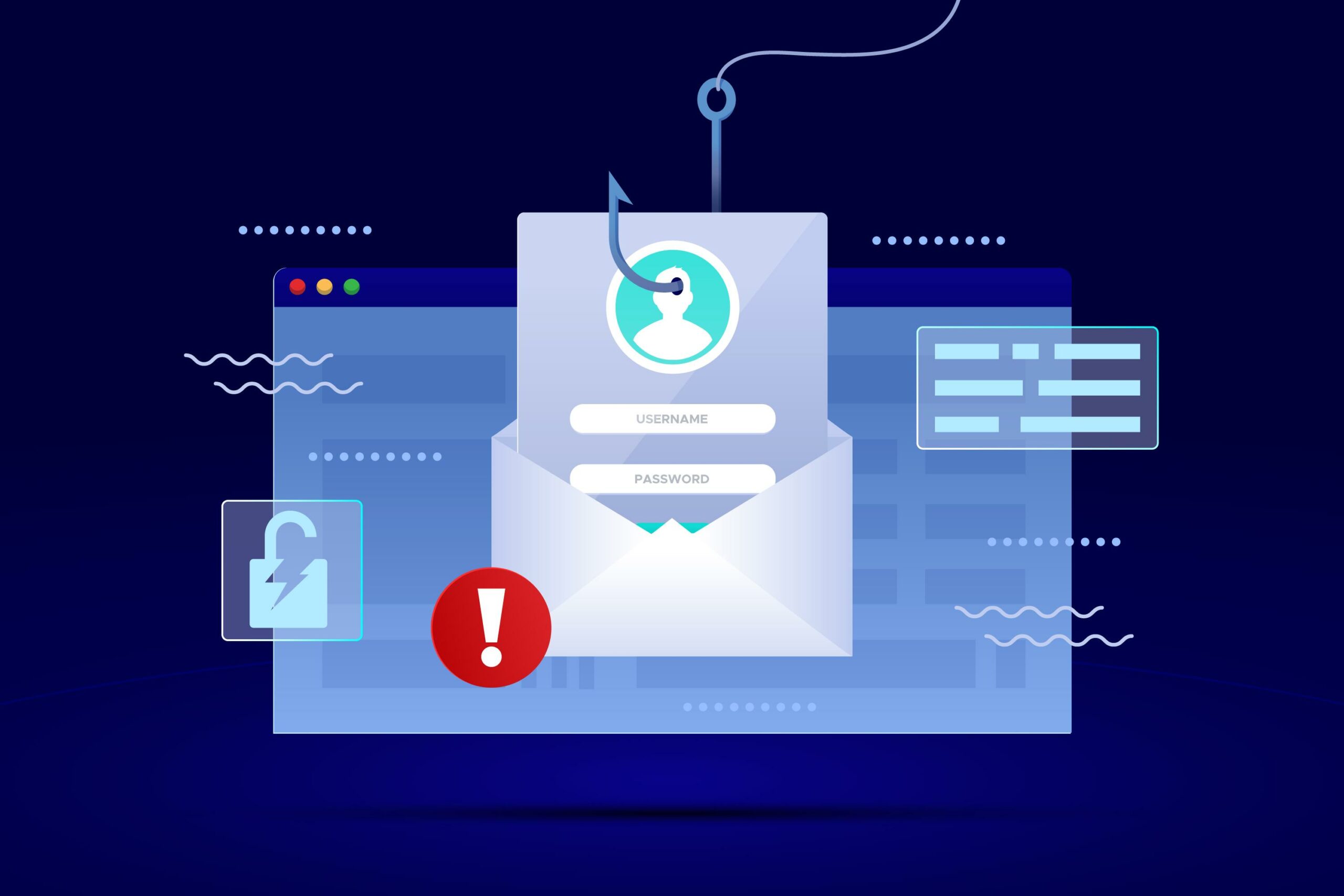Cybersecurity is a critical concern in the digital age. With the growing number of online accounts and the increasing sophistication of cyber threats, safeguarding your digital identity is more important than ever. Hackers, cybercriminals, and fraudsters are constantly finding new ways to gain unauthorized access to personal information, commit identity theft, and cause financial harm. This comprehensive guide provides an in-depth look at the steps you can take to secure your online accounts and protect your personal information.
Understanding the Importance of Online Security
In today’s interconnected world, we rely heavily on digital platforms for various aspects of our lives, from online banking and shopping to communication and entertainment. As a result, these platforms hold a wealth of sensitive information, including personal data, financial details, and confidential communications. Cybercriminals target these online accounts to steal information, access financial resources, or use them for malicious purposes. Understanding the risks and knowing how to mitigate them is the first step in ensuring your online safety.
The Consequences of a Security Breach
The impact of a security breach can be far-reaching, affecting both individuals and organizations. Here are some common consequences of a security breach:
– Identity Theft: Stolen personal information can be used to impersonate you, opening new accounts, making unauthorized purchases, or committing other forms of fraud.
– Financial Loss: Unauthorized transactions on your accounts can lead to significant financial loss. Even if banks or credit card companies reimburse the lost funds, the disruption to your finances can be stressful.
– Data Loss: Hackers can delete or encrypt important data, such as photos, documents, or other sensitive information, which can be devastating, especially without proper backups.
– Reputational Damage: If your online accounts are compromised, it can harm your personal or professional reputation. Unauthorized posts or messages from your accounts can affect your relationships and career prospects.
Given these potential consequences, let’s explore the common cyber threats that can compromise your online security and the specific steps you can take to protect yourself.
Common Cyber Threats and Attacks
Cybercriminals use various techniques to gain unauthorized access to online accounts and personal information. Understanding these common cyber threats can help you recognize and defend against them. Here’s a detailed look at some of the most prevalent types of cyber threats:
– Phishing: Phishing attacks involve deceptive emails or messages designed to trick you into providing sensitive information, such as passwords, credit card numbers, or personal details. Phishing emails often appear to come from legitimate sources, like banks, government agencies, or well-known companies. To avoid phishing, look for red flags like poor grammar, unexpected requests for information, or suspicious links.
– Malware: Malware refers to malicious software designed to infect your computer or device, allowing hackers to steal data or gain unauthorized access. Common types of malware include viruses, worms, trojans, ransomware, spyware, and adware. Malware can be spread through email attachments, infected websites, or compromised software downloads.
– Social Engineering: Social engineering attacks rely on manipulating people into revealing sensitive information or performing actions that benefit the attacker. This can occur through phone calls, emails, or even in-person interactions. Cybercriminals may pose as tech support, government officials, or other trusted figures to gain your trust.
– Credential Stuffing: Credential stuffing involves automated tools that test large numbers of username-password combinations to gain unauthorized access to online accounts. This technique relies on data breaches that expose login credentials, allowing attackers to try them on various websites and services.
– Man-in-the-Middle Attacks: In these attacks, a hacker intercepts communications between two parties, allowing them to eavesdrop, modify the content, or insert malicious code. These attacks often occur on unsecured networks, such as public Wi-Fi.
Step-by-Step Guide to Protecting Your Online Accounts
Securing your online accounts requires a combination of best practices, security tools, and vigilance. This step-by-step guide outlines the key actions you should take to protect your digital identity and minimize the risk of cyber threats.
Step 1: Use Strong and Unique Passwords
Passwords are the first line of defense against unauthorized access to your online accounts. Creating strong and unique passwords is essential for maintaining security. Here are some detailed tips for creating and managing strong passwords:
– Creating Strong Passwords: Aim for passwords that are at least 12 characters long, with a mix of uppercase and lowercase letters, numbers, and special characters. Avoid using easily guessable words or common phrases. A strong password is difficult for attackers to crack, even with automated tools.
– Using Unique Passwords for Each Account: Never use the same password for multiple accounts. If one account is compromised, attackers can use the same password to gain access to other accounts. This practice is known as “password reuse,” and it significantly increases your risk of a security breach.
– Using a Password Manager: A password manager can help you generate and store strong passwords securely. These tools allow you to use complex passwords without the need to remember them. Popular password managers include LastPass, 1Password, and Dashlane. They can also autofill your login credentials, reducing the risk of keylogging.
– Regularly Updating Passwords: Change your passwords periodically, especially after a security breach or if you suspect your account has been compromised. It’s a good practice to update passwords every few months or when prompted by security incidents.
Step 2: Enable Two-Factor Authentication (2FA)
Two-factor authentication (2FA) provides an additional layer of security by requiring a second form of verification in addition to your password. This step is critical in preventing unauthorized access, even if a hacker gains access to your password. Here’s a deeper look into 2FA:
– Types of 2FA: There are various forms of two-factor authentication, including receiving a verification code via SMS, email, or an authentication app; using biometric authentication like fingerprint or facial recognition; or employing a hardware security key. Choose the 2FA method that best suits your security needs and convenience.
– Benefits of 2FA: 2FA provides a significant security advantage because it adds a secondary barrier to account access. Even if hackers obtain your password, they would still need the second form of verification to gain access, making it much more difficult for unauthorized access.
– How to Enable 2FA: To enable 2FA, navigate to the security settings of your online accounts. Look for the option to enable two-factor authentication or multi-factor authentication. Follow the instructions to set up your preferred method of 2FA. Many platforms offer multiple options, allowing you to choose the one that best fits your needs.
Step 3: Be Vigilant About Phishing and Social Engineering
Phishing and social engineering attacks rely on human error and manipulation. By being vigilant and recognizing the signs of these attacks, you can significantly reduce your risk of falling victim to them. Here’s how to stay alert and avoid these threats:
– Identifying Phishing Attempts: Phishing emails often contain telltale signs, such as poor grammar, unexpected requests for sensitive information, or suspicious links. Avoid clicking on links in emails or messages from unknown sources, and be cautious when opening attachments. If an email seems suspicious, verify its legitimacy before taking action.
– Verifying the Source: If you receive an email or message requesting sensitive information, verify the source before responding. Contact the organization directly using a known phone number or email address. Avoid using contact information provided in the message, as it could lead you to a phishing site.
– Not Sharing Personal Information: Be cautious about sharing personal information over email or messages, especially if you did not initiate the communication. Cybercriminals may use social engineering tactics to gather personal details and build a profile for future attacks.
– Educating Yourself and Others: Stay informed about common phishing and social engineering tactics. Educate your family, friends, and coworkers about these threats to help them stay safe online. Consider attending cybersecurity workshops or taking online courses to enhance your knowledge of online security.
Step 4: Keep Your Software Updated and Secure
Software vulnerabilities are common entry points for cyber threats. Keeping your software and devices up to date is essential to maintain security. Here’s a comprehensive approach to ensure your software and devices are secure:
– Regular Software Updates: Install software updates and patches as soon as they become available. Updates often include security fixes that address vulnerabilities discovered in the software. Keep your operating system, applications, and security software up to date.
– Using Security Software: Install reputable antivirus and anti-malware software on your devices. This software provides real-time protection against malware and other cyber threats. Popular security software includes Norton, McAfee, Kaspersky, and Bitdefender.
– Securing Your Devices: Use strong passwords or biometric authentication to secure your devices. This includes smartphones, tablets, laptops, and other devices that access your online accounts. Consider enabling encryption on your devices to add an extra layer of protection.
– Being Cautious with Downloads: Only download software and applications from trusted sources. Avoid downloading files or installing software from unverified or suspicious websites. Malware is often distributed through rogue downloads, so always exercise caution.
Step 5: Monitor Your Accounts for Unusual Activity
Monitoring your online accounts for unusual activity is a crucial step in detecting and preventing unauthorized access. By being vigilant, you can quickly respond to potential security breaches and minimize the impact. Here’s how to effectively monitor your accounts:
– Checking Account Activity Regularly: Regularly review the activity on your online accounts, including login attempts, transactions, and profile changes. If you notice any suspicious activity, report it immediately to the service provider or platform’s customer support.
– Setting Up Account Alerts: Many online accounts offer the option to set up alerts for specific activities, such as login attempts, password changes, or transactions. Enable these alerts to receive real-time notifications of unusual activity. Alerts help you respond quickly to potential security breaches.
– Reporting Suspicious Activity: If you suspect that your account has been compromised, contact the relevant service provider or platform’s customer support immediately. Follow their instructions to secure your account and prevent further unauthorized access. In some cases, you may need to reset your password or provide additional verification to regain control of your account.
Step 6: Protect Your Personal Information and Privacy
Protecting your personal information and maintaining your privacy are key aspects of online security. Being cautious about what you share online and using privacy-focused tools can help safeguard your digital identity. Here’s a detailed approach to protecting your personal information and privacy:
– Limiting Personal Information Online: Avoid sharing sensitive personal information on social media or other public platforms. Be mindful of what you post, and use privacy settings to control who can view your posts and profile information. Cybercriminals often use social media to gather information for social engineering attacks.
– Using Virtual Private Networks (VPNs): A VPN encrypts your internet connection, providing an additional layer of privacy and security when using public Wi-Fi or accessing the internet from untrusted locations. VPNs help protect your data from man-in-the-middle attacks and other eavesdropping risks. Popular VPN services include NordVPN, ExpressVPN, and CyberGhost.
– Securing Your Personal Devices: Protect your personal devices with strong passwords, biometric authentication, or other security measures. Enable remote tracking and wiping features in case your device is lost or stolen. These features allow you to locate your device or erase its data to prevent unauthorized access.
– Being Cautious with Social Media: Cybercriminals often use social media to gather information for social engineering attacks. Be cautious about accepting friend requests from unknown individuals or clicking on suspicious links. Avoid oversharing personal information, such as your address, phone number, or sensitive details about your life.
By following these comprehensive steps, you can significantly reduce the risk of cyber threats and protect your online accounts from unauthorized access. Staying vigilant, staying informed, and taking proactive measures are the keys to maintaining a secure and worry-free online experience. Embrace these best practices to keep your digital identity safe and your online accounts secure.
Image by freepik